We’ve released a new version of the OpenSceneryX installer (v2.4.0) for all platforms. No changes to the library itself, but this version introduces the ‘Steam’ button for Windows and Linux, as well as fixing some bugs and changing the hosting. Here are the full release notes:
- Library update hosting has now switched to AWS + CloudFront + CloudFlare, to reduce load on the web servers for static files (even with full Cloudflare caching the origin servers were still serving ~200k requests per day). Should be faster for you too.
- Steam install button now implemented on Linux and Windows.
- Fixed a problem in the Mac version where the X-Plane folder was not remembered between executions.
- Mac version is now notarized (security audited by Apple).
- Mac version now supports new ‘Dark Mode’ in macOS Mojave.
- Fixed missing logo banner in about box.
Download the new version from the home page: www.opensceneryx.com
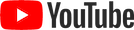
Also, for those of you just starting out with X-Plane and OpenSceneryX, we’ve produced a series of ‘How-to’ videos on YouTube. There’s some for all users of X-Plane and a couple for scenery developers who want to use the library. Not for the experts, but if you’re having trouble with first steps, take a look and let me have any feedback in the comments.
Hello, where can I download the zip file directly? The installer (linux 64bit) drops the connection during downloading. Thanks
Hi, public download of the big zip version has been removed because due to its size it is very expensive to host.
Sorry you are having trouble with the installer, does it always drop the connection every time you run it? Also, is it dropping immediately or does it drop after a while? Finally, which flavour and version of Linux are you running?
Hi,
It drops the connection every time after less than 5 minutes, but at different intervals.
I’m on Ubuntu 18.04. Other stuff downloads fine with Firefox, albeit slow due to location (West Africa). My download speeds are about 500kb/min
Thanks
Ralph
Ouch, the installer is probably continually timing out. I’ll contact you via email.
I know that this is a blast from the past but my OS is Win Vista 64 bit. It seems that none of the recent installers work anymore. The moment that I click the EXE I get “the installer for the OpenSceneryX X-Plane scenery library has stopped working”. There might be some dependencies that my old Os doesn’t have. Still, X-Plane as well as OpenSceneryX are totally cross platform so I know that the scenery itself would work as intended (as it’s done for years).
Hi Hans,
That really is old. Mainstream support for that OS ended on April 10, 2012 and extended support ended April 11, 2017. You are at quite risk of security issues with your system and I strongly recommend you upgrade as soon as possible.
Hi,
Is there a different way in which i can install?
I’m using windows 7, bit old but it works fine with everything else I use.
but when i click on the .exe in the download zip, it comes up with the admin prompt to allow the open (thats normal) but then after that nothing happens, I checked the processes in task manager and as quick as the process begins is terminates
Have you tried the Windows 7 suggestions on the FAQs page here?