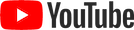There is a new version of OpenSceneryX out, v4.3.0, which includes 3D previews of objects, lines, polygons and forests which are now displayed on the website. You can also preview all seasonal variants where they exist:

Here are the full release notes:
- New scenery objects in this version:
- Incorporated latest additions from DT Library by Darrell Thompson into OpenSceneryX, including more asphalt ground polygons and a dry grass ground polygon.
- Incorporated latest updates from FlyAgi’s Vegetation Library by FlyAgi, including specific seasonal textures when used with the new seasonal support in Scenery Animation Manager.
- Modified scenery objects in this version:
- The spring and winter (no snow) forests were showing with a white ‘halo’ around them, which has now been fixed.
- Discovered that the build process wasn’t always copying both DDS and PNG textures if they were both available. As a result, many more objects now have DDS textures.
- Corrected a number of the polygons which contained invalid commands.
- Other changes:
- Added support for season switching using the Scenery Animation Manager plugin (SAM).
- When delivering winter seasonal variants, we now prioritise specific snow / non-snow variants over default winter variants. This ensures, for example, that you will always see a snowy variant if you are using a plugin that requests snowy assets (provided there is a snowy version available for that item, of course!).
- Improved the documentation for the asphalt surface polygon variants which are designed to be used over the top of opaque asphalt to give a more weathered look.
- 3D previews of objects, lines, polygons and forests are now displayed on the website.
Also, to accompany the new library version, there is a new installer too, which has the following changes:
- Added support for season switching using the Scenery Animation Manager plugin (SAM).
- New application icon.
- Improve button and drop-down menu layouts on Linux.
- The Spanish and Catalan translations have been updated, thank you to Haris Amiel.
- No longer use an internal web browser to show the license – open the default web browser (e.g. Edge, Safari, Chrome) instead.
- Memory leak fixed on Windows. May have been causing the installer to hang towards the end of large installs.
Grab the new installer from the website home page: www.opensceneryx.com.